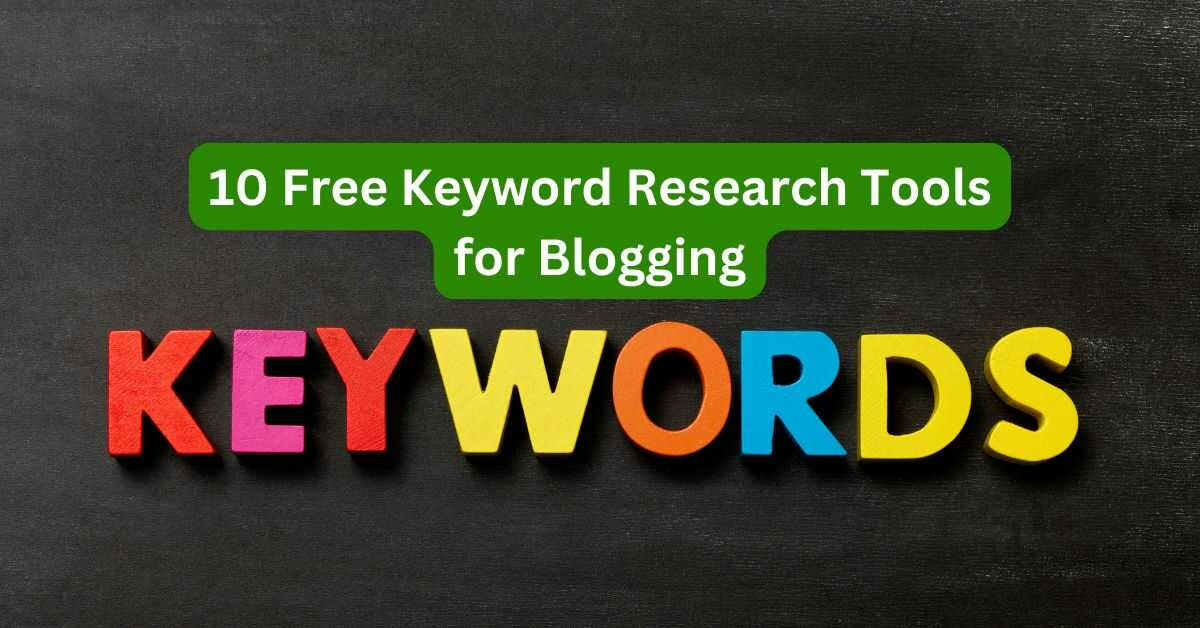Digital Marketing
-
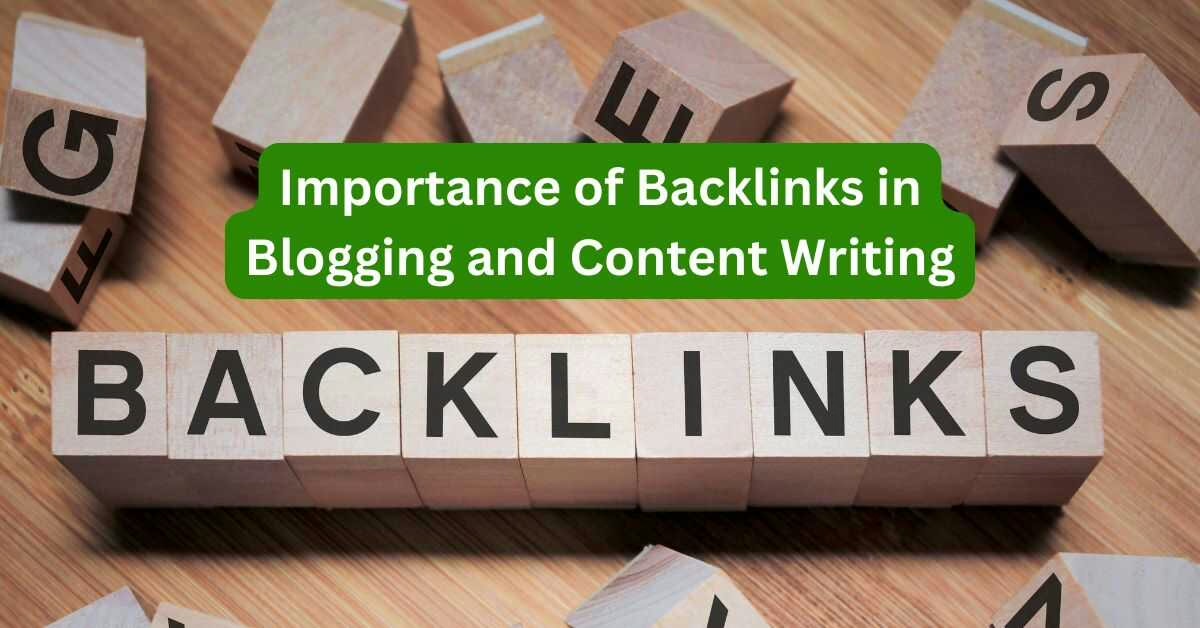
Importance of Backlinks in Blogging and Content Writing
Backlinks are an integral part of any successful blog or
-

The Mind-Blowing Google Ranking Factor You’re Probably Ignoring!
Google ranking factors can feel overwhelming, especially with over 200
-
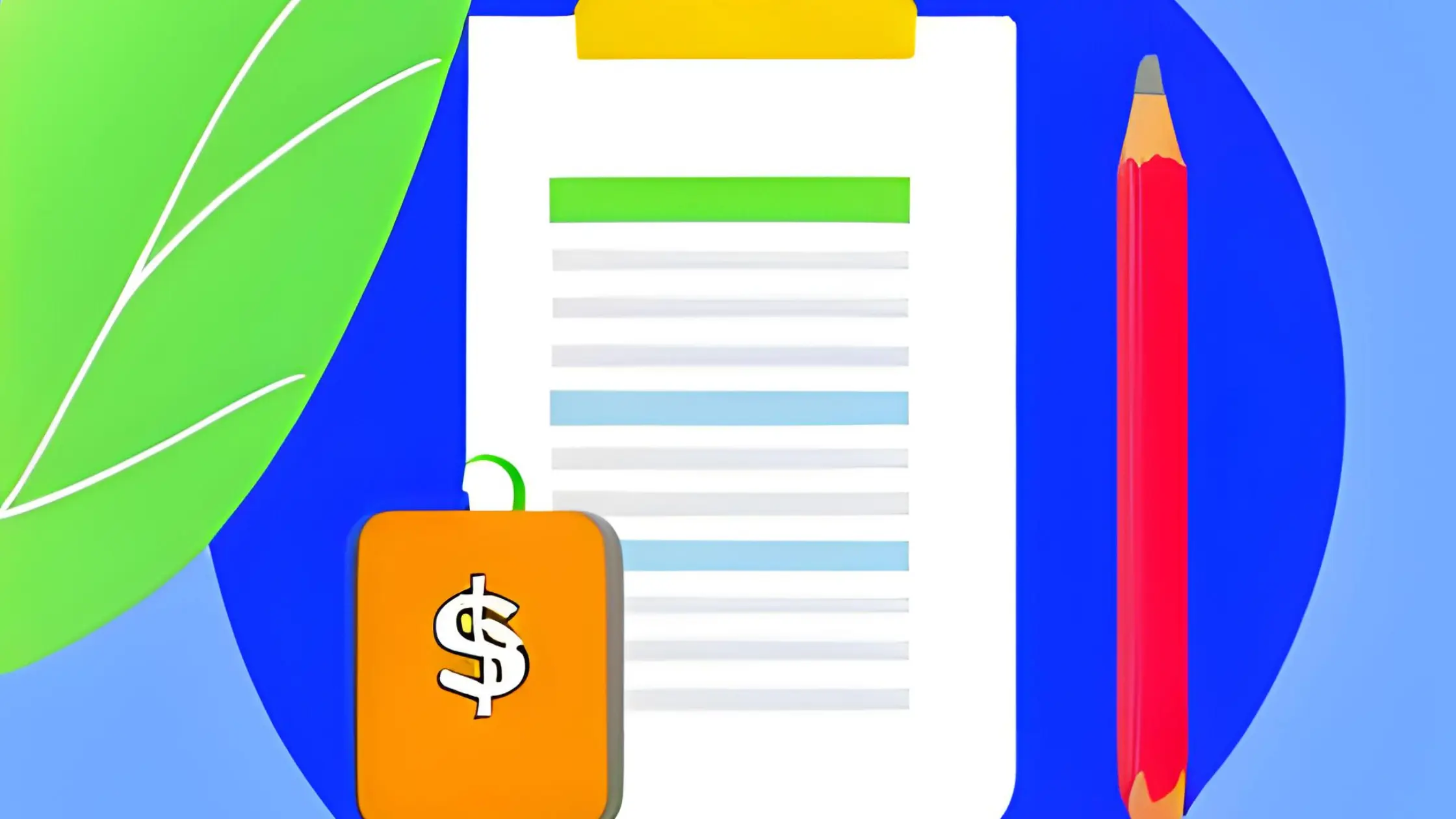
Is it really possible to Make Money through Blogging in 2025 ?
In today’s digital age, making money online is becoming increasingly
-
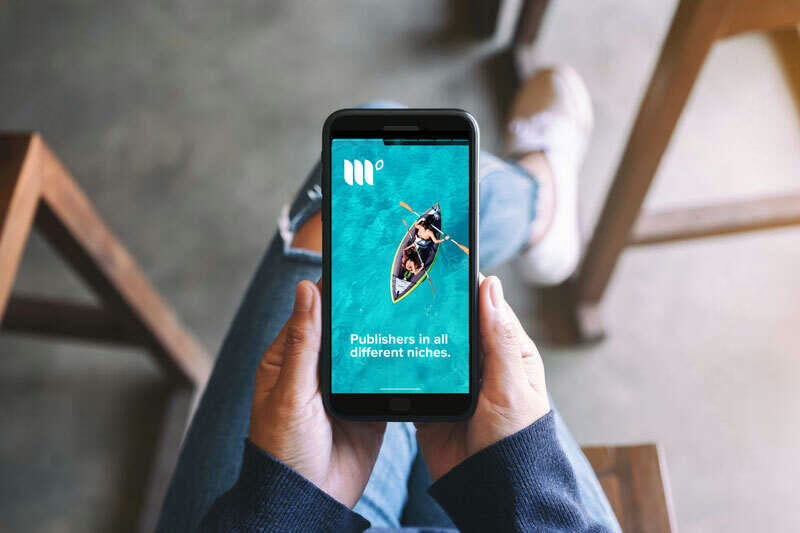
What is Google Web Stories? , How to make Web Stories 2023
What is google web stories and how to make Web
Web Stories
Server
-
What is a Mail Server?
If you use a computer or laptop, you are likely
-
Install Node.js Apps on HestiaCP Seamlessly: A Complete how to Guide
Learn how to seamlessly deploy your Node.js application on HestiaCP, from installing Node.js and setting up the Node.js plugin to managing your app with PM2. This comprehensive guide walks you through each step, ensuring a smooth configuration process for hosting Node.js apps on your server.
-
How to Seamlessly Transfer a WordPress Website from HestiaCP to CloudPanel
Learn how to transfer a WordPress website from HestiaCP to CloudPanel seamlessly. This step-by-step guide covers file transfer, database migration, DNS updates, and SSL setup for a smooth WordPress migration process.
Graphic Designing
-
Top 10 Must-Have Software for Print Designers in 2025
Navigating print design requires the best tools to create stunning
-
Effortlessly Convert Your Digital Designs for Stunning Print Media
Bringing digital designs to life in print can be tricky.
-
10 Differences Between Print and Digital Graphic Design
Have you ever been caught between print and digital worlds,
Gadgets
-

You’ll kick yourself if you miss this exclusive pre-booking offer for the Vivo V50!
The much-awaited Vivo V50 smartphone is all set to launch
-

Realme 14 Pro Series Launched in India: Complete Details on Price, Features, and Specifications
Realme has officially launched its highly anticipated Realme 14 Pro
-

Monitor display panels TN IPS and VA: Which one to buy, a guide to choosing the best
Monitor display panels TN IPS and VA: Let’s dive into
-

IQOO 12 5G Released in India with Powerful Features and Robust Processor, Check Price and Features
iQOO 12 5G Launch in India: Unveiling Cutting-Edge Features iQOO
Technology
-
How Safe is Public Wi-Fi? Understanding the Risks and Essential Tips for Secure Usage
Public Wi-Fi networks have become an integral part of our
-
Google Doodle: The Grand Chess Championship Kicks Off Today with a Stunning Tribute
The World Chess Championship 2024 kicks off today, November 25,
-
Top 10 Must-Have Software for Print Designers in 2025
Navigating print design requires the best tools to create stunning
-
What is Google Web Stories? , How to make Web Stories 2023
What is google web stories and how to make Web
Web Designing
-

Say Goodbye to Cluttered Websites – The Minimalist Revolution is Here!
Minimalism has transcended its roots in art and architecture to