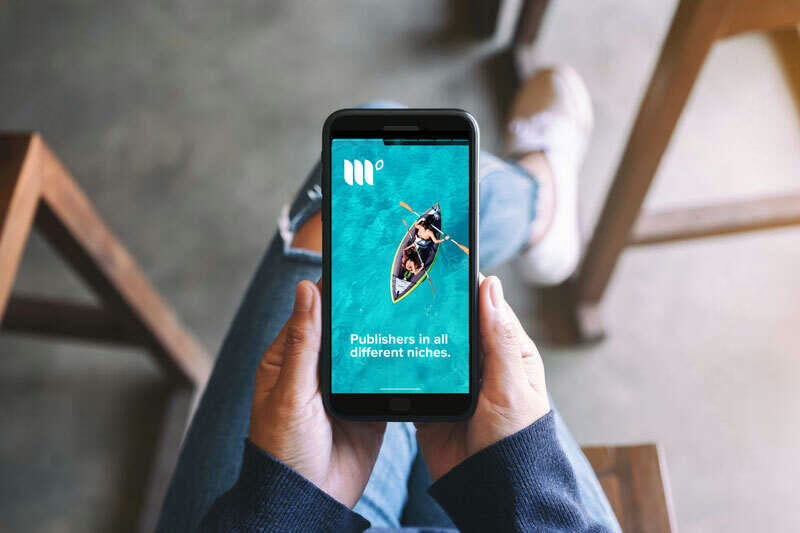What is google web stories and how to make Web Stories: Google always keeps on bringing new features and updates and in the year 2018, Google launched the Web Stories feature. The benefit of which is also given to the users and the creator. In such a situation, if you want to make web stories, then you do not have to worry. Because in this post we will give you complete information about web stories in easy language.
In today’s time, people like to watch shorts videos, reels, slides in all these formats, in such a situation, where is Google going to stay behind, and Google also launched a feature called google web stories in the year 2018, in which user content is converted into visual format. Means you can see in the slide.
So friends, what is Google web stories and how to make web stories in easy steps –
What is web stories? How to create web stories in your website or blog?
- Google has recently launched Web Stories just like you put stories or status on your Instagram, Facebook, WhatsApp, in the same way Web Stories is also a stories function of Google.
- Google web stories was launched in the year 2018 and Google has just launched this feature in only three countries, which include India, America, and Brazil.
- Web stories are mostly made keeping in mind the mobile user because shorts, stories, slides, most people like to watch on mobile.
- You can use images, audio, text, short videos, to create web stories.
- Google Web Stories is also similar to the way Instagram Stories appears, but it is more advanced than Instagram because you can include link’s, ads, as well.
- If you are a blogger then you can also create web stories, and there is not much competition in this.
How to create Google Web Stories and increase your visitor earn more from ads?
- To create web stories, first you have to go to the WordPress Dashboard.
- To go to the dashboard, you have to login to WordPress by searching domainname/wp-admin.
- After logging in to WordPress, go to the plugin section and click on Add New.
- After that you will type “Web stories” in the search bar as you can see in the screenshot.

- After that you will install and activate Web Stories. Will refresh once after activating.
- After that you will go to the section of Stories and click on Add New, then you will see this type of interface from where you can create a web story.

- After that you can add images, alt tag, title, link. Remember images should be in 9:16 ratio and should make at least 8-10 pages.
- After this, you will choose the poster logo, and enter the story description, remember, the description will be entered only up to 200 words.
- After that go to Permalink and add slug and use your keywords.
- In this way your web stories will be created, after that you will preview once and see, if everything is correct then you will publish it.
- The best way to bring Organic Traffic from Web Stories is that we will add the link of our article to the link of Web Stories. With this, whatever user clicks on that link, he will directly reach the article, which will bring organic traffic to our article as well.
Note: If you create stories by uploading photos from Google, then you have to keep in mind that there should not be any kind of logo on the images and the images should be of good quality.
Video Credit : Samya help
How to earn money from web stories?
There are two ways to earn money from Web Stories.
- Google Adsense
- Affiliate Marketing
Google Adsense:
Google adsense is the easiest way to earn money from web stories. For this you can monetize your web stories with Adsense and earn good money.
Affiliate Marketing:
You can also do Affiliate Marketing with Web Stories. For this, you will add the link of your affiliate products to the links in the pages of your web stories. From which any user buys by clicking on the links, then you will get his affiliate commission. From which you can earn a lot of money.
What are the benefits of Web stories?
- The best way to bring Organic Traffic is from Web Stories.
- There is not much competition in web stories, in such a situation, new bloggers can get a lot of traffic by adding a link to their article.
- This feature of web stories has just been launched in India, America, Brazil, in which we Indians got the opportunity to experience this feature of web stories first.
- In this, you do not need to write long articles like articles or blogposts.
- In this we can create web stories through images and shorts text.
- In this, we can create web stories through short videos of 15 seconds.
How to bring traffic on Google Web Stories?
If you make Google web stories but traffic is not coming on your web stories, then you do not need to worry, on whatever topics you are making web stories, try to make web stories on Trending Topic’s. And you make 3 or 4 web stories daily, do not miss a single day, otherwise your Discover Features will not be enabled and traffic will not come.
For your information, let me tell you that there is no way to bring traffic on web stories, for this you keep working continuously only then your discover feature will be on and traffic will come.
QNA:
What is web stories?
Web Stories Just like you put stories or status on your Instagram, Facebook, WhatsApp, Web Stories is also a stories function of Google. But it is more advanced than Instagram.
In which countries have Web Stories been launched?
Google has just launched this feature in only three countries, which include India, America, and Brazil.
Can we bring traffic to our article through web stories?
Yes, we can bring traffic by adding a link to our article in web stories.
What should be the image size for web stories?
For web stories, the image should be of 9:16 ratio.
How to make web stories?
To create Web Stories, you have to go to the Plugin section in your WordPress and click on Add New. After that web stories plugin has to be activated by searching it.
Conclusions :
My name is Vinay Shukla, I am a resident of West Bengal. I am blogging since 2020. I love sharing information related to technology and blogging. And in today’s article, we have learned what are web stories, and how to create Google web stories, what are the benefits of web stories, such information has been shared with you, how did you like the information given by me, please tell in the comment box. Thank you.